
10 Best Calls to Action Examples
By Daclaud Lee, SEO/Web Developer at Archmore Business Web
If your website sells a product or service, then you need to implement good Call To Action strategies. Having a good CTA on your website will help with conversion, sales and lead generation. Not all CTAs are the same, but they all serve the same purpose of getting a customer to do something on your website.
What is a CTA?
A CTA is short for Call to Action. It is a term that is used in advertising and marketing and the goal is to get a response out of a customer. It can be an image, a line of text or a button that encourages a visitor to your website to "take action." The best examples of a CTA are "click here" or "call now."
The best call to action triggers should captivate the visitor. As digital marketing professionals, we believe that having a strong CTA will help increase conversion for any website. So here are our picks for 10 Best Call to Action Examples and how they work.
1. Pop Ups and Slide Ins
This type of CTA is more in your face because it just appears out of nowhere and when the user is browsing. One that we use for a daycare client looks like this:

This CTA is a pop up that is triggered after 10 seconds of the customer poking around on the website. The popup is designed to collect the lead's name, phone number and email because they expressed interested in getting 1 week free daycare service.
2. Account Sign Up
Social media and dating sites are the best examples of a website that relies on an Account Sign Up CTA. The more users they have, the more money they make. One of the more aggressive account sign up's I have seen is on Match.com, because before you can even view pictures and search for other members, they make you sign up. They literally make you either log in with Facebook or register with them.

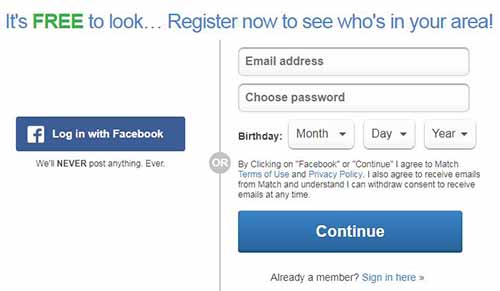
3. Email Registration
These are great for newsletters and getting a visitor on a mailing list. In order for a customer to want to register, they must be given an incentive such as free information or future updates from your website. Email registration is commonly seen on blogs and news sites. Surely the sign-up rate is correlated with the content found on the site, but it is a great way to get people back for more. This is usually quick and only requires you to submit an email and nothing else.
4. Call Button
A call button is essential for every local business who serves customers. Almost every type of business that relies on setting an appointment would benefit from a call button CTA. According to Google analytics reports, more and more people are doing searches on mobile devices, so, therefore, a call button is almost mandatory for most businesses.
5. Contact Form
This is a great way to collect information and is commonly used by many businesses to obtain leads. As a digital marketing company, we have a contact form on every one of our main pages. This allows a customer to quickly get a hold of us. Almost any business that sells a service or takes appointments will benefit from a contact form CTA. A good contact form should collect at minimum a user's name, email, phone number (for follow-ups) and allow them to send a quick message.
Reach out and get in touch!
[fc id='2'][/fc]This is an example of our Super Quick Contact form (this can be found throughout our website). It is basic and does not turn off the visitor by collecting too much information. All we really want is the visitor's name (we need to know who we are talking to), phone number (which is optional since some people do not like giving this information out) and email (not optional, because we want to be able to reach out) as well as a message.
6. Learn More / Read More / Related Topic
This type of CTA is used to decrease bounce rate and to keep user retention on the website. By having a Learn More CTA, a website can encourage more time on the site. In general, a website wants its bounce rate to be low and having a Learn More call to action button will encourage visitors to explore your website more. Most WordPress themes will already have related topics built into them, if not, then there are free plugins you can get.
7. Social Sharing
As you may have noticed, we have several social sharing buttons on our blog. These buttons include the ability to share this post on Facebook, Twitter or to pin the image on Pinterest. Social sharing buttons are great to encourage visitors to share your content on their social media profiles.
8. Free Trial
One of the best ways to showcase your product or service is to offer a free trial. If a customer has not tested the waters, then they may not be willing to make a purchase. Free trials are useful for websites that offer a product such as a CRM (SalesForce), SEO Tools (BrightLocal, SEM Rush, Moz, etc.), Streaming services (Netflix, Hulu) or hosted online shops (Shopify). If a user likes it, then they will definitely want more.
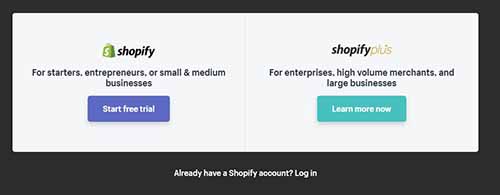

These are some example of a Free Trial CTA used by Shopify. The first one is a pop-up and the second one is near their footer.
9. Event Registration
If you are promoting an event that you want people to register for, then you need this type of CTA. An event call to action is commonly used for seminars, nightclubs, schools, meetup groups, non-profit organizations, speakers and anyone throwing a party. This best example of this type of CTA is on Meetup.com where it asks you whether or not you are going to the Meetup.
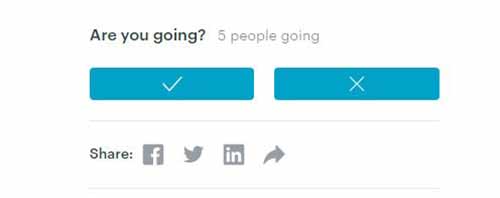
This CTA featured on meetup.com is a simple yes or no and is used to notify other members whether or not you are able to attend the Meetup event.
10. Download Button
Do you have a file or a document you want a customer to download? Maybe you have a PDF or other digital download you want your customer or visitor to receive. Having a downloadable link is necessary to give them the information you want.
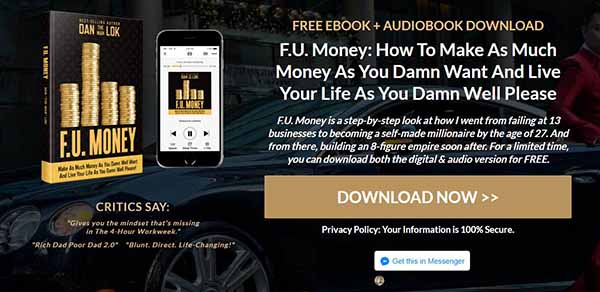
A good example of a downloadable link is a free e-book. The example above appears on Dan Lok's F.U. Money website. It appears right at the top of the page and is big and bold.
