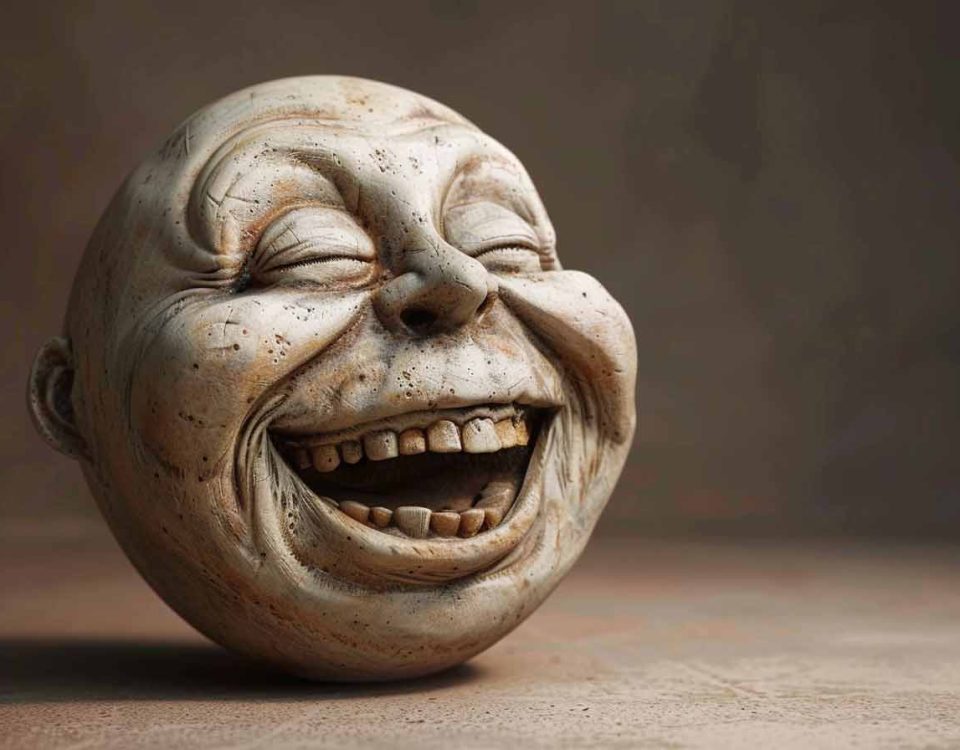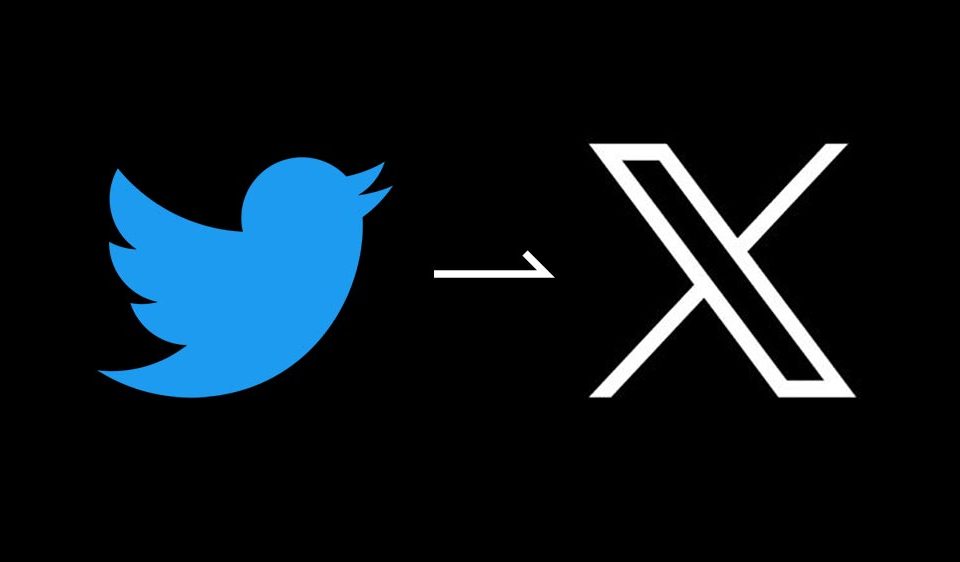10 Must Have WordPress Plugins for 2018
Plugins! There are literally millions of them. Why are there so many WordPress plugins? Which ones do I use? If you have questions about Wordpress plugins, then we have answers! At Archmore Business Web, our team of digital marketing professionals have compiled a list of the best Wordpress plugins that will optimize your website's performance, security and SEO. Here are 10 Must have WordPress Plugins:
1. Yoast
Yoast is essential for every Wordpress site because it will help you greatly with your SEO when you learn how to use it. The Yoast SEO plugins adds specific functionality to your website that will help you to improve your position in the organic search results.
The Yoast SEO Wordpress plugin features:
- Keyword Focus
- Keyword Density
- Keyword Optimization
- Readability Check
- Full control over breadcrumbs
- XML Sitemap
- Updated for Google's algorithm changes
2. WP Customer Reviews
If you are a business, then this is essential to have. It allows your website to display aggregate 5-star data in SERPS. WP Customer Reviews allows you to set up a specific page on your blog to receive customer testimonials for your business/service OR to write reviews about a product.
3. Google Analytics Dashboard
By using this plugin, you can integrate Google Analytics on to your Wordpress site and see all of your basic analytics data in the Wordpress Dashboard area. This is a highly valuable Wordpress plugin to track visitor behavior on your site.
Google Analytics Dashboard Wordpress plugin features:
- Google Analytics Real Time Stats
- Google Analytics Reports
- Google Analytics Tracking
4. Disqus for Wordpress
This comment plugin syncs with your database and allows you to easily backup your comments. Also being on a third party platform, you do not have to worry about as much spam as the regular Wordpress comment system. So remove the standard Wordpress comment system and install the Disqus Wordpress plugin so people can comment on your blog.
5. Sucuri Security
As a free security plugin for Wordpress, Sucuri allows you to audit your site activity and perform a site check to see if there is any malware or spam. It does not clean existing viruses or malware, but it will tell you whether or not it is there, so you can take action.
Sucuri Wordpress Plugin features:
- Security Activity Auditing
- File Integrity Monitoring
- Remote Malware Scanning
- Blacklist Monitoring
- Effective Security Hardening
- Post-Hack Security Actions
- Security Notifications
- Website Firewall (premium)
6. Simple Share Buttons Adder
Do you want to allow social media shares on your content? Then install the Simple Share Buttons Adder and you can have social share buttons on all of your posts and pages. This is a great way to call attention to social sharing and to generate more traffic to your site.
7. Wordfence
Wordfence includes an endpoint firewall and malware scanner that was built from the ground up to protect WordPress. Our Threat Defense Feed arms Wordfence with the newest firewall rules, malware signatures and malicious IP addresses it needs to keep your website safe. Rounded out by a suite of additional features, Wordfence is the most comprehensive WordPress security solution available.
Features include:
- Wordfence Firewall
- Wordfence Security Scanner
- Security Tools
8. Form Craft
A contact form will allow you to generate leads and allow customers to communicate with you. Formcraft is a free drag and drop form creator that is easy to use and can be embedded onto your WordPress site with a simple short code.
9. Redirection
The easiest way to do a 301 redirect on any 404 page. This plugin is very useful to redirect old pages that have either been deleted or are irrelevant. Any URL can be redirected to a new one. This can help reduce errors and improve your site ranking.
10. All In One Schema.org Rich Snippets
It is basically a short summary of your page in the search results of Google, Yahoo, Bing and sometimes in the Newsfeed of Facebook in a nice format with star ratings, author photos, images, etc.
- It gives search engines only the important and precise information to display in search result snippets
- Rich Snippets are very interactive (photos, star ratings, price, author, etc.) to let you stand out from competition
- See what difference it makes in CTR (Click Through Rate)
- Helps you rank higher in search results
- Helps Facebook display proper information when users share your links on Facebook