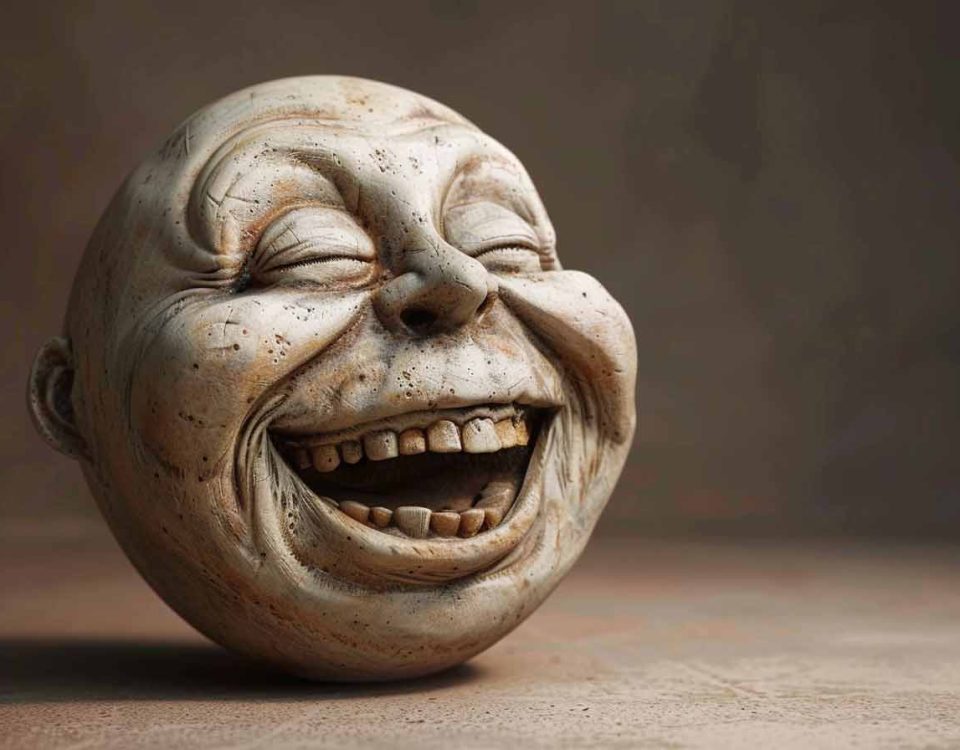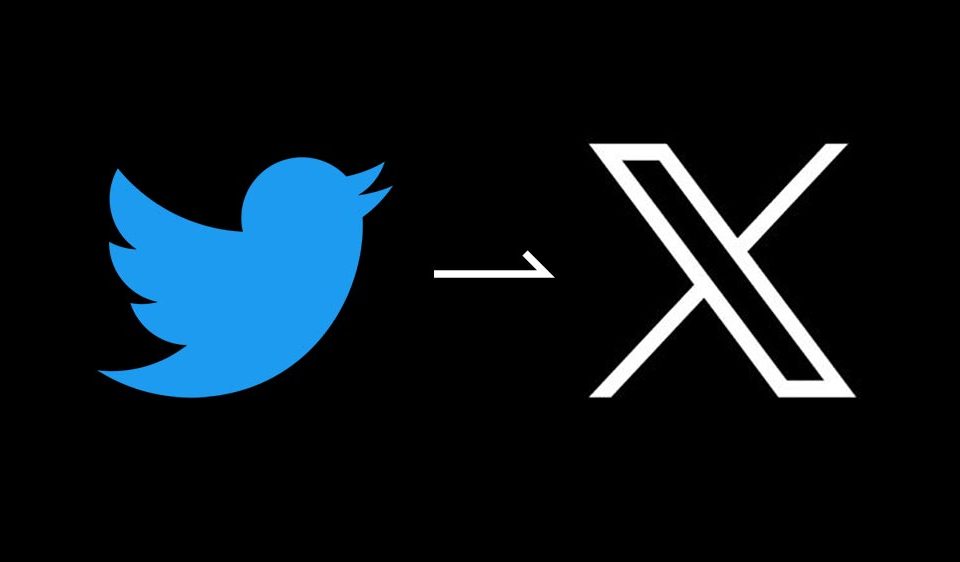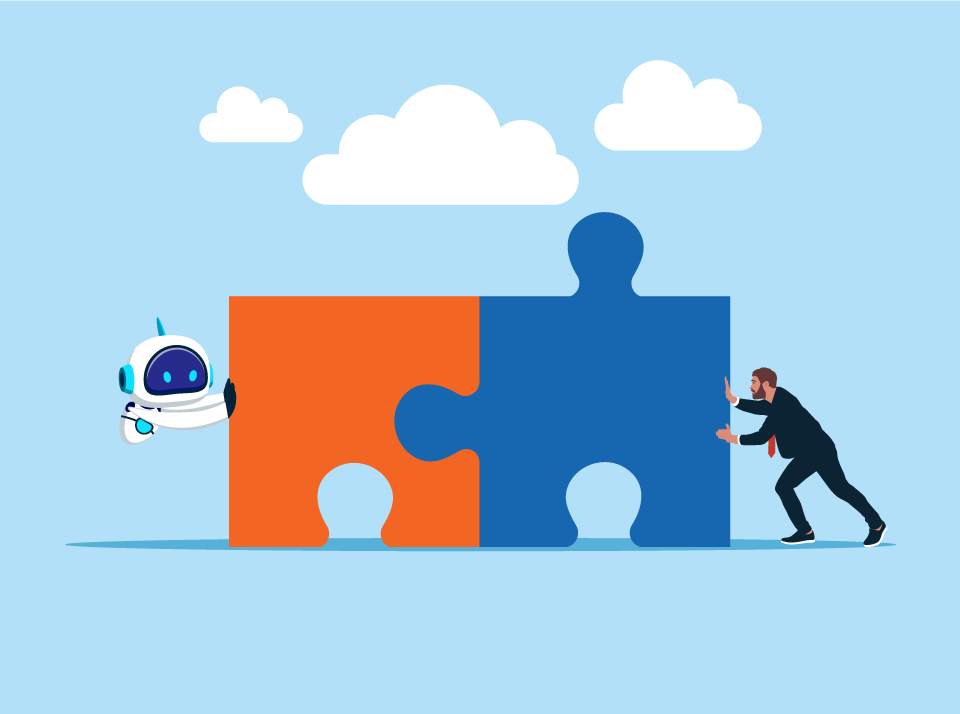What's in a Name? Google Business Profile (Formerly Known as GMB)
By Daclaud Lee, Project Manager / SEO Consultant at Archmore Business Web

To someone on the outside, this could be confusing (and maybe even irrelevant), but the most talked about news in the SEO community of 2021 is GMB (Google My Business) changing its name to Google Business Profile. In spite of the chances, there is no cause for alarm beause it's practically the same thing with a different name. The user interface may change slightly, but like any platform, the look and design changes with the times. You really won't notice the difference (especially if you keep using it regularly to manage your business profile).
Google Business Profile (The Platform Formerly known as Google My Business)
Like "The Artist Formerly Known as Prince", this is not the first time Google changed the name of it's business listing platform. Before it was known as Google My Business, it was known as Google Places. Below are a few alias of Google Business Profile's previous names.
- Google My Business
- Google Places
- Google+ Local
- Google Local
Google Business Profile and You
So why is Google Business Profile important and why will it benefit you to have one? If you find yourself asking this question, then you need to understand that Google is not the the most dominant search engine, but it is also the most dominant business directory. Every day, people rely on Google to find information and discovering a local business is no different.
A Google Business Profile is FREE
Creating a Google Business Profile is free, so why not? When you create a business profile on Google, you will get your business listed on the most used search engine. It almost guarantees your business will be found by potential customers. You can manage your business from Google Search and Maps to start reaching more customers.
I Already Have a Website. Do I need a Google Business Profile?
Absolutely YES. Having a Google Business Profile not only complements your website by adding more visibility to your current business website on Google Search and Google Maps, but it also enhances your website's presence on the search engines. Therefore, if you want to optimize the visibility of your website, then you need to have the most popular search engine in the world index your website by giving you a backlink.
What Are New Additions to Google Business Profile?
Youcan now update your Business Profile directly from Google Search and Maps. To start, sign in with the Google account used to verify your business. On Google Maps, tap your profile picture on the top right corner of the mobile app and select “Your Business Profile” to access these tools. On Google Search, look up your business by name or search “my business” to update your profile.
How does Google Business Profile work?
I'm not going to re-invent the wheel by writing what has already been done, so here is a video detailing how Goggle Business Profile works and how you can claim and manage your business.
Manage your Business Profile on Google Search
Sign in to the Google Account you use to manage your Business Profile.
- To find your Business Profile, search on Google for your exact business name. You can also search for “my business.”
- If needed, to manage your Business Profile, select View profile.
- In the menu above the search results, choose Edit profile, Promote, or Customers.
Manage your Business Profile on the Google Maps app
To manage your profile directly on the Google Maps app:
- On your Android phone or tablet, open the Google Maps app Maps.
- Sign in to the Google Account you use to manage your Business Profile.
- To open your Business Profile, in the top right, tap Account Circle Account circle and then Your Business Profile.
- Choose from the available options, like Edit or Add photo.
How to Edit Your Google Business Profile on Mobile
For the most part, the interface on Google Business profile is the same. The only difference is the name. This video comes from the official source, so you will know it's accurate.
A Brief History of Google Business Profile
Google Get Your Business Online was a program from Google designed to get business noticed by potential customers online. Launched in 2011, the program aims to help small businesses appear at the top of search engine results by offering free advice on Search Engine Optimization and helping business owners update their information on Google for free. The program started rolling out across the United States in 2012 and has continued strong ever since. Objectively, Google has become the dominant directory listing for business owners to list their profile, with social media sites such as Facebook, Twitter, or Linkedin.
Do You Need Help Getting Your Business Listed on Google?
If you need help with getting your business listed on Google or if you would like to get your business profile optimized, then contact Archmore Business Web. We have been helping clients with SEO services since 2012! Contact us today and find out how we can help your business get higher visibility on Google search results!

By Daclaud Lee,
Project Manager and SEO Consultant at Archmore Business Web
Find out how Archmore Business Web can help you get more customers to your restaurant with SEO!
Call now: 614-568-7500
Ext 1
Book a call with Mike Forrest, CEO of Archmore Business Web