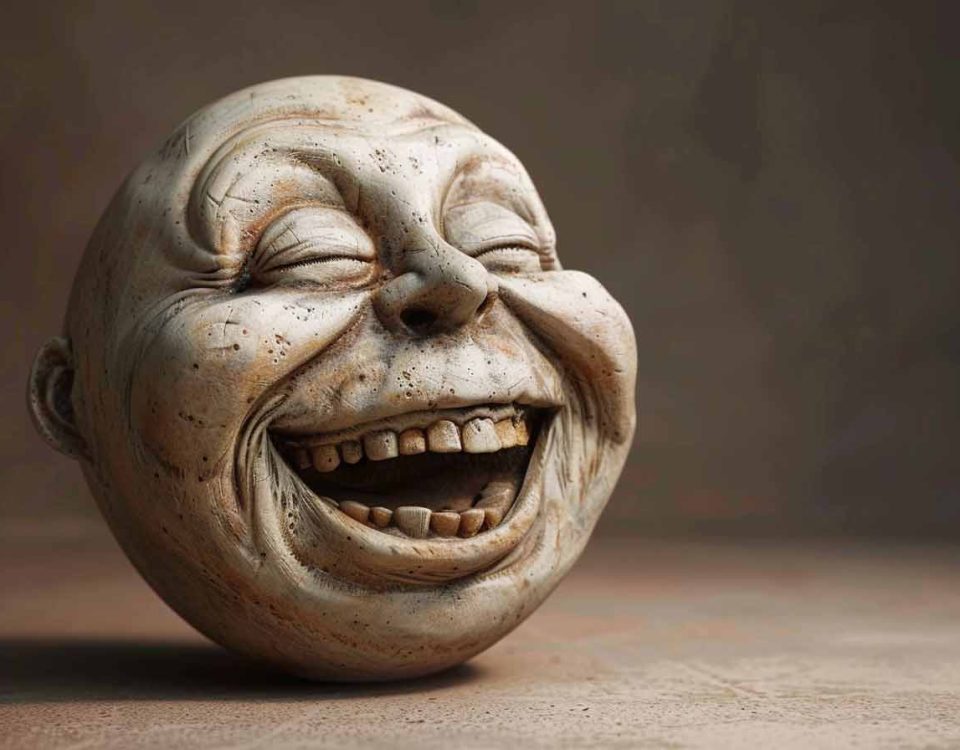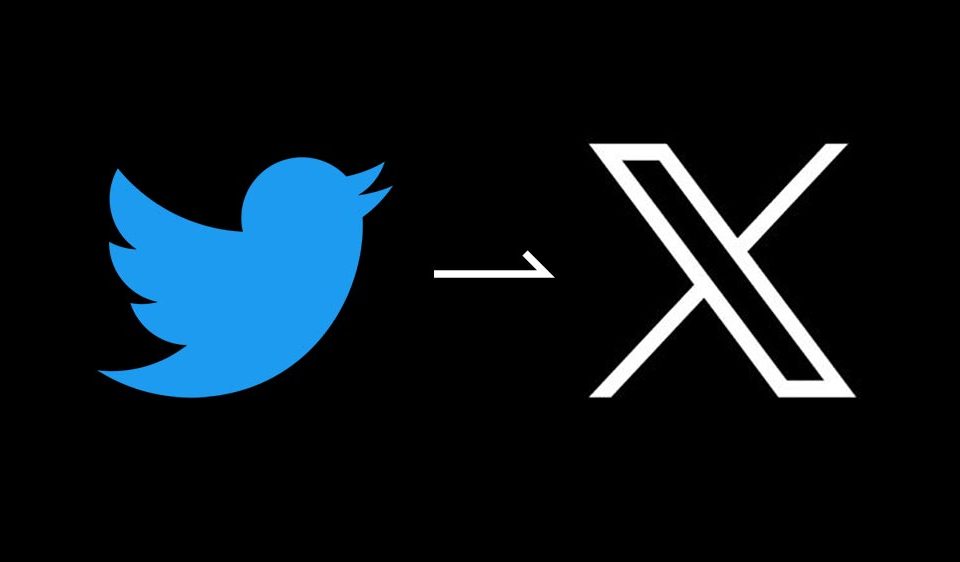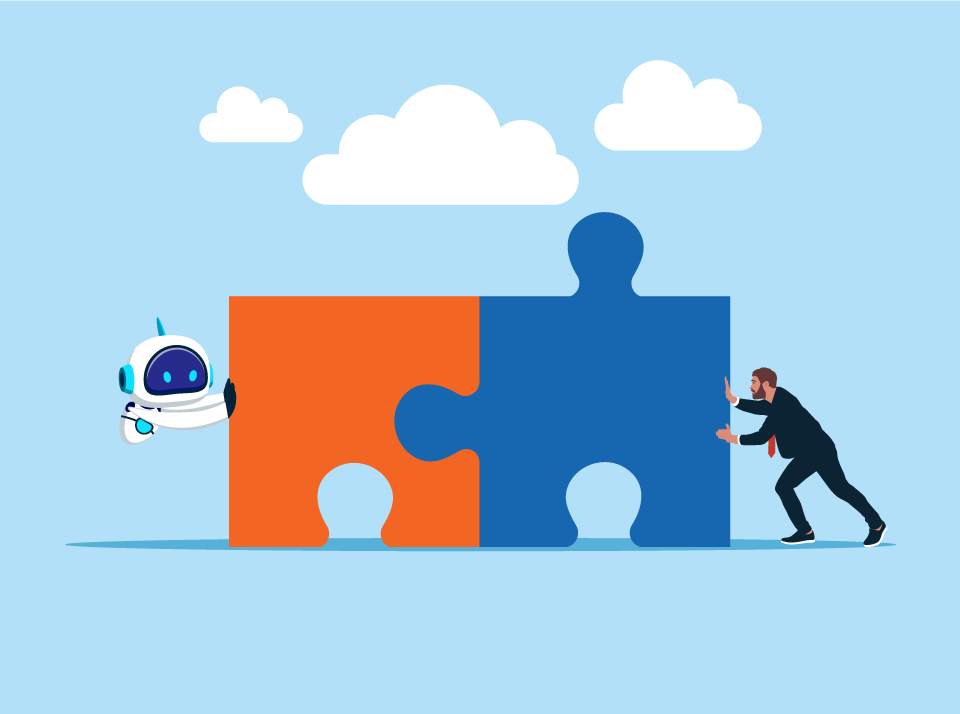
What Do Colors Mean in Web Design?
Alfonso Flores, Lead Graphic and Web Designer at Archmore Business Web
Colors are such a powerful form of non-verbal communication. They can completely change the way we feel. From holiday moods to brand recognition, there is no denying that colors play an important role in our daily lives. While some evoke feelings of happiness and warmth, others bring about sadness or anger. This guide will help you learn about the meanings of different colors and how to make them work for you.
Colors play an exceptionally prominent role in our lives. They influence our thinking, inspire our decision-making, and impact our moods. From the psychology of colors to their effects on our decisions and emotions, colors influence us more than we are consciously aware. This guide explains how different colors impact our moods, thoughts, and behaviors, helping you become a connoisseur of color.
Primary Colors
Primary colors are used in graphic and web design to represent the basic elements of an item. This could include text, images, videos, and more. Most objects can be broken down into three primary shapes: rectangle, triangle, and circle. Using primary colors (red, blue, yellow) to make secondary and tertiary colors is how we see the full spectrum of color in nature and on a computer screen.
Red
In graphic and web design, optimum usability is the holy grail of usability engineering. Colors have an intrinsic meaning in the eye of the client and your use of color can influence how your website or software application is used. Red, for instance, can raise the pulse most strongly. In Western culture, it represents passion, heat, anger, love, risk and danger.
Yellow
In graphic and web design, yellow hues are often used to catch the eye because they represent illumination, joy and energy. How your audience perceives the color yellow can depend on other colors that it is combined with and overall design. For example, yellow can relay hope or warning depending on the color and context in which it is used, so understanding how your audience will perceive your choice of design and color is important.
Blue
Blue is a primary color across all models of color space. It is the color of the ocean and the sky; it often symbolizes serenity, stability, inspiration, trust, loyalty, wisdom, confidence, intelligence, faith, truth and heaven. It can be a calming presence in any color scheme. The color blue is a cool color that has been shown to have a calming and relaxing effect on people.
Secondary Colors
In graphic and web design, the artist or designer uses a primary color to make a secondary color. Secondary colors are derived from combining two primary colors. Red and blue make purple; red and yellow make orange; blue and yellow make green.
Green
The color green represents growth, life, growth, freshness, rejuvenation, balance, health and safety to name a few. In graphic design and web development, the color green is often used to indicate a positive action or outcome. The color green is also associated with money, banking and finance due to the us currency being predominantly green. In the arts and culture, the color green has had several interesting meanings over time. The color green plays a vital role in nature as it symbolizes growth and renewal of crops and vegetation during springtime.
Orange
In graphic design, orange is commonly used to draw attention, such as in traffic signs and advertising. In web design, orange can be a warm color that expresses friendliness and approachability. It is also bright enough to stand out against dark backgrounds or white spaces, but can be difficult to read when placed over images that contain a lot of orange hues.
Purple
Purple's popularity in web design is the result of experiment. The color was added to the visible spectrum and all colors were rediscovered along with it, just like we are doing today by adding digital colors and allowing them to interact with designs. Purple has been an element in beautifying fonts and created a whole new realm of versatility in graphic design elements. Purple is an extremely powerful color, which should be used with caution. In web design, purple is considered more sophisticated and luxurious than other colors. Purple is also known as one of the most artistic and eccentric colors, often used for targeting designers and artists.
Tertiary Colors
Chartreuse
Chartreuse is a sophisticated color that is often described as a yellowish-green. On the color wheel chartreuse sits between green and yellow. Chartreuse is a very unique color because it can be viewed by many different people as different colors. Some see it as green, some as yellow, and others even see it as a different shade depending on what else is around the color.
Amber
The color amber is a solid, strong color that can easily capture attention and be used for a variety of purposes. In web and graphic design, amber is often used to relay positive messages in friendly tones, making it ideal for businesses that want to balance professionalism with approachability.
Vermillion
Vermilion is a vivid red orange color that is sometimes described as scarlet, bright red or bright orange. It’s a very strong color that tends to be used sparingly to highlight points of importance and to create clear visual cues for visitors. Here are some ways it’s used in web design and branding.
Magenta
The color magenta is often used to demonstrate unconventional thinking. Magenta is also a color that typically signifies something of a moderate level of importance. In web design, magenta is nearly the same as red, so you could use it to signify an error or important warning. H It's a common mistake among new designers to think that purple always means royalty and red always means danger. Magenta is often used to describe viewpoints and causes that are non-mainstream.
Violet
A violet color is a symbol of creativity and wisdom. This color is widely used in web and graphic design since it helps to create a feeling of elegance, originality, refinement, clarity, harmony and luxury. At the same time, violet can also be a sign of depression, self-serving behavior or vanity.
Teal
In web and graphic design, the color teal is a popular color choice. In this article, we'll review the meaning of the color teal as well as some of its common associations. Teal is sometimes also referred toe by different names, though they all refer to the same color including cyan-blue, blue-green, turquoise, and aqua.
Composite Colors
In the world of web and graphic design, composite colors are created by a different color on top of each other. It is also known as addative color. When three different lights shine together, they create white light.
Pink
Pink is a mix of red and white. After years of research, marketers have found that pink has a calming effect on customers and their wallets. This calming effect allows the consumer to focus more on the product. Pink has become more commonly used in technology and financial products. Because it is such an important color, web and graphic designers should study the special role that pink plays in the consumer’s purchasing decisions. Pink is commonly associated with sensitivity, tenderness, caring and acceptance. In web and graphic design, pink is for accents. Use the color sparingly to make it more effective.
Brown
In web and graphic design, a brown color scheme can create a calm, earthy feel. There are a wide variety of brown colors that can be used in your design to set the tone while keeping things modern and fresh. The color brown is a dark shade of orange. There are various tones for brown ranging from light tans (light brown) to dark rich chocolate tones. Brown is one of the most underrated colors in web and graphic design. It's often associated with dirtiness, negativity, lack of creativity and in some cases, even fear and anxiety.
Monochrome
Application. Of an image, the term monochrome is usually taken to mean the same as black and white or, more likely, grayscale, but may also be used to refer to other combinations containing only tones of a single color, such as green-and-white or green-and-red.
White
The use of white in design has come a long way since the dawn of the Internet. In fact, professional graphic designers and web developers today have many more concerns about white than ever before. This is often due to the versatile array of choices open to them. White is widely used in graphic design as a neutral tone. It can be used to create visual balance and contrast with black, and is paired with almost any color to complement while maintaining a clean look. White also works well in web design as it is ideal for high-contrast text, which is why it is often used on dark backgrounds like black. White allows this type of design to maintain readability without detracting from the overall aesthetic.
Black
How to Use the Color Black in Web and Graphic Design The color black is often used in graphic and web design as a neutral background and contrast color. While the meaning behind the use of black in design can vary depending on context, black has a strong connotation with sophistication, elegance, style, death, power and mystery. Black text on a white background also helps reduce eye fatigue, making it easier to read for prolonged periods of time.
Gray
When it comes to gray in design, it's typically used to provide a sense of neutrality. It also provides a mix of black and white, helping designers to create something that's not too dark or overly light for their design. Gray is a very conservative color. It is the symbol of sorrow, depression and misery. Light gray is a symbol of knowledge and intelligence. Dark gray is the color of concrete and metal, as well as regret and negative emotions.
What Do Colors Mean For Your Design?
Color combinations used in websites and for print materials help create a visual aesthetic, but also affect the perception of users. Graphic and web designers understand these psychological color preferences, using hues that will appeal to a client’s target audience – increasing website success and ultimately conversions.
Find out how Archmore Business Web can help you get MASSIVE traffic to your website!
Call now: 614-568-7500
Ext 1
Book a call with Mike Forrest, CEO of Archmore Business Web