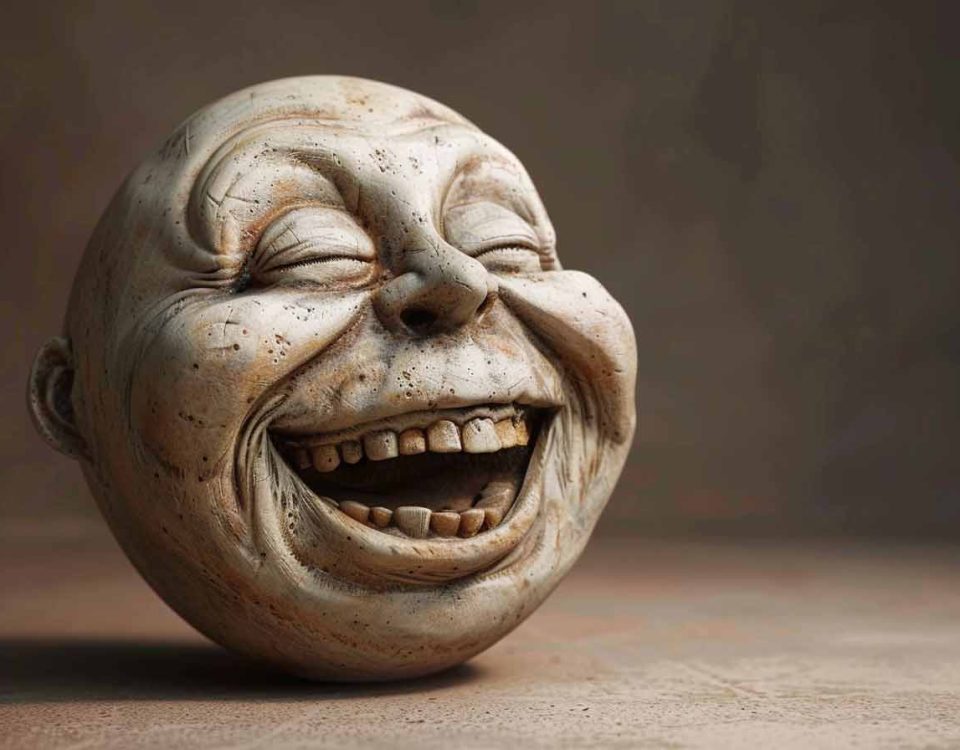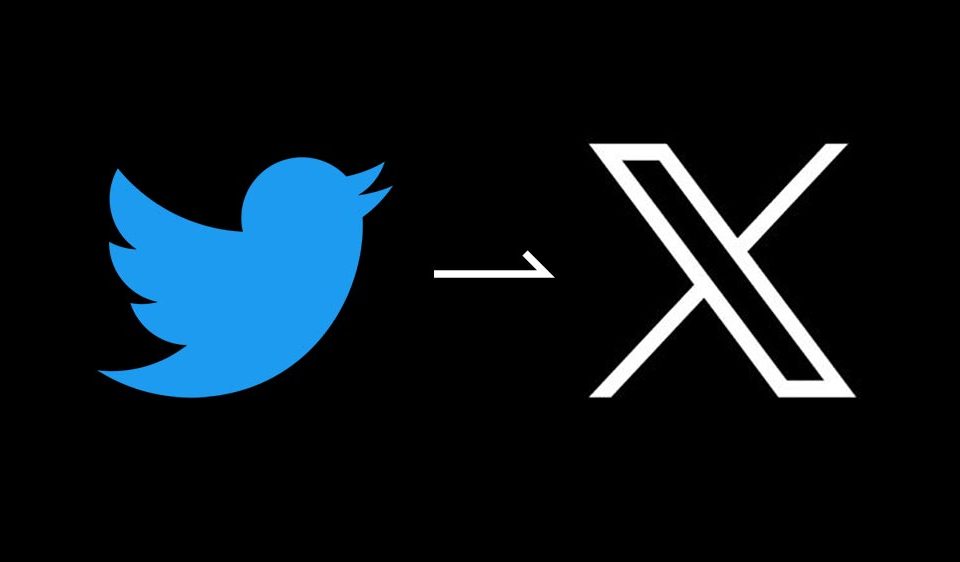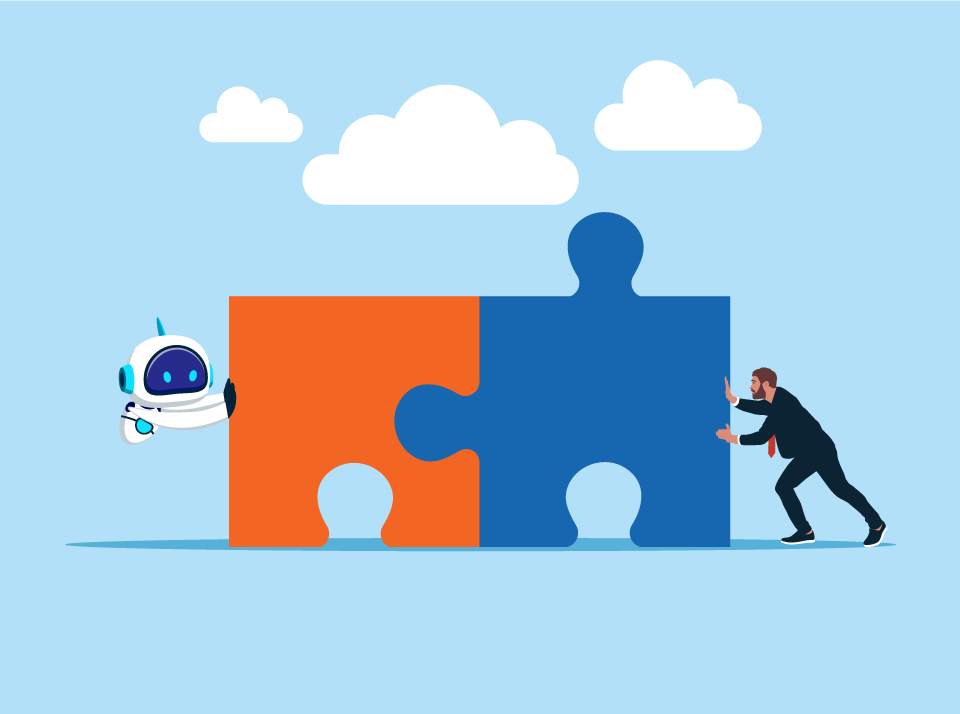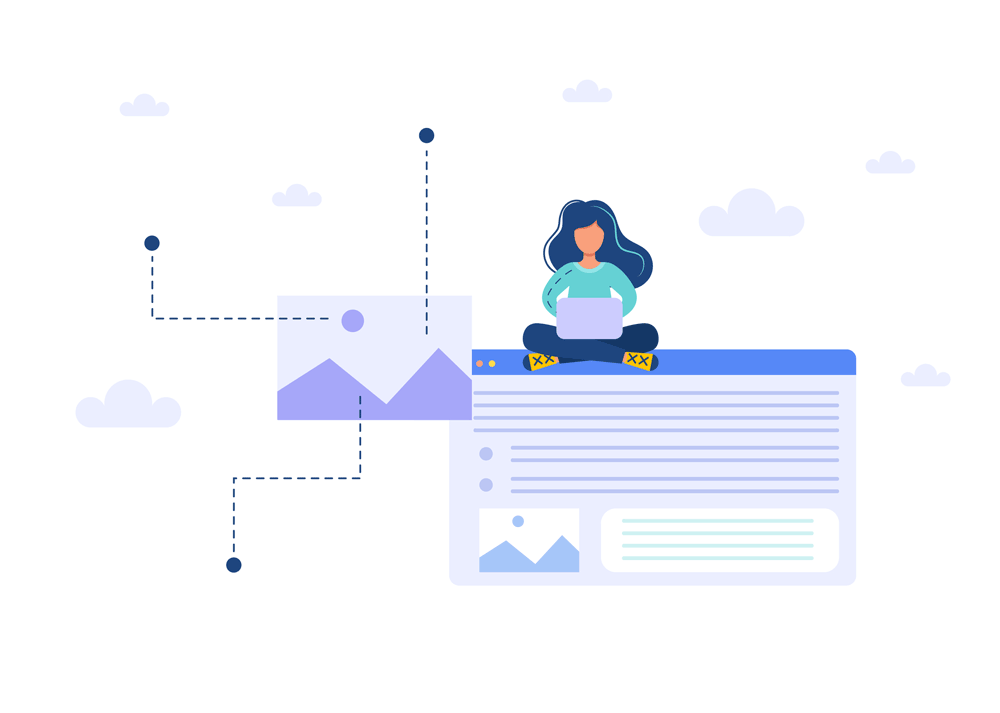
Optimizing Google Image Search to Drive More Traffic
By Daclaud Lee, Project Manager / SEO Consultant at Archmore Business Web
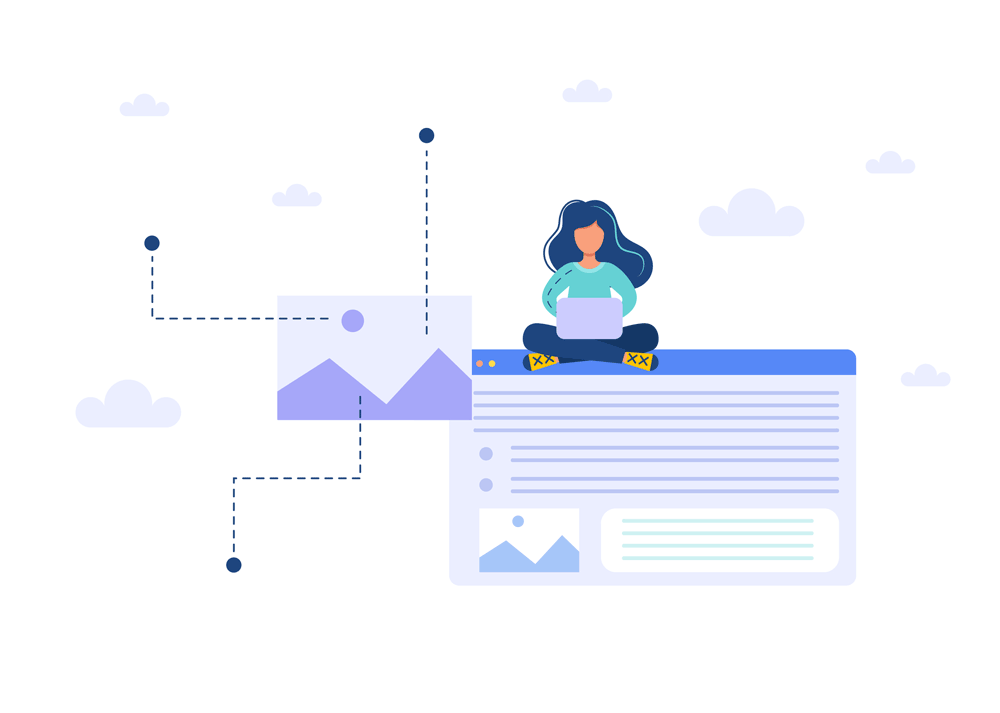
Images are a powerful, but underrated tool to attract traffic from many sources. They make searches and social shares visual, and a picture is worth a thousand clicks. In this section, I’ll share with you some of my methods for using images to drive more visitors to your website.
It’s no secret that great images can increase traffic. They help increase social shares and make your blog posts more interesting. But there are a few extra steps you can take to use images to drive even more traffic. In this post, I’ll cover some of the tactics that I’ve found with my testing over the years that can be used to get even more value out of images.
What is the Point of Image Optimization?
Images are a vital part of online marketing. They inspire your followers, and make your brand stand out among the sea of text on their newsfeeds. Whether you need a single photo for your website, or a batch of images for an upcoming social media campaign, we can provide them to you.
Any any given time, a picture could be in demand. People are always looking for the perfect photo, or video. It could be for a school or work project, a personal blog, social media post or even a personal scrapbook. By looking at an image, a lot can be perceived without fully understanding the message itself. The right picture can convey a thousand words. Therefore it is important for people to find the right images when they are needed.
How Do I Optimize My Images for Search
To optimize your store for image searches, you’ll need to make sure each image on your site has a unique filename, add alt text and keywords, and leverage rich snippets. We have collected some helpful strategies to optimize your images for search. Below we will define each strategy and provide an example of how to implement it. With these tips, you’ll have your product images optimized in no time!
Your Images Should Complement Your Keywords
Your keywords need to find a balance between being too narrow and too broad. Having keywords that are too broad won’t give you enough detail, but having keywords that are more precise may allow you to hit your target on the mark. Therefore, it is important to know the difference between long tail keywords and short tail keywords. If your keywords don’t complement the images that you want to be ranked for, you will find yourself ranking for images that are NOT relevant to your business.
Use Rich Snippets to Optimize Your Images
Rich snippets help Google and other search engines understand what is on your pages so they can deliver more informative results. A rich snippet for images is a preview of the picture that appears on your website. Don't just tell them about your products, show them. Rich snippets for images on mobile could get you higher mobile search results than your competitor. Rich snippets help search engines understand your content better, which in turn helps search engines and shoppers find products.
Label Your Images Accordingly
Most camera’s default picture naming scheme is not user-friendly, or search engine friendly. Replace those unreadable, random camera filenames with a more descriptive naming scheme. We can help you rename and backup your files to make them more useful, searchable, and shareable. The default name for a series of photos typically contains information about where and when the pictures were taken, but not much else.
How to Properly Label Your Images for Optimization
The image's naming convention is important. For example: Instead of the default image name of Samsung00001232.jpeg you should label your image according to the content of your web page. A better naming convention would be image-seo-1.jpeg as this includes the topic on the web page.
Add Alt Text to Your Image
Alt tags are bits of metadata that tell search engines what your images are. So adding alt tags to your images helps improve your results on search engines. The image alt text should describe what the image is about. The best way to optimize an image's alt text is to write it as if you are describing the image to a blind person.
Don't Keyword Stuff Your Image Alt Texts
Search engines are constantly making their algorithms more sophisticated. Don’t risk being penalized. Keep your alt tags under 100 characters and use them to convey the content of the image. It’s okay if that only adds up to a few words. It’s better than creating poor quality alt tags just for the sake of including keywords.
Compress and Minify Your Images
Images are one of the most important aspects of any website. Having large, high-quality images will lead to more people viewing your site, but the files can be huge and they need to download quickly so that users don’t change their minds and move on to someone else.
How to Improve Your Website Performance
To improve your website's overall performance, you want to use the best file format possible for images. This will ensure that your images are as large as possible yet take up as little storage space as possible. If your website images are not properly optimized, they will take up too much storage space and possibly slow down your website.
Unique Images are Better than Stock Photos
Stock images can work in certain situations, but they really aren’t designed to be on-brand. So how can you use them without losing brand integrity? You can’t, really. You need custom photography that reflects your brand and mission in a single shot, particularly for key areas of your site like the homepage or high-traffic pages like the product page. Stock images also limit your flexibility, forcing you to settle on designs that may not be ideal, but it is certainly possible to tell a story and optimize image search using stock photos.
Take Your Own Custom Photos
By now digital photography is something that anyone can do. The ability to take your own photos with your smart phone has leveled the playing field for businesses to have unique high quality photos. Capturing a moment can be considered art. Knowing what you want to capture and knowing how to do it is a skill.
Images Should Be Relevant to the Web Page
The images on your website should be relevant to the main topic of each web page, as well as descriptive. Text written into the alt tags describe what is depicted in an image if the image fails to load, making it accessible to more people. They also make a search engine's job easier, helping it determine what each content-rich image is about. This can improve your rank in search results.
Adding Value to Your Website Through Image Optimzation
Additionally, every image added should provide additional information about the web page it is on. For example, if your website is a car repair shop, it would make sense to include photos of cars, car parts, car interiors and exterior, the inside and outside of your shop, and so on. If you have a website for a product, provided images should be of the product being detailed and not simply generic stock photography.
Watermark Your Images to Optimize Brand Recognition
Watermarking is the process of adding a logo or identification mark to your images. This is completely optional, and most of the time, this step is not necessary, but watermarking your images is a way to protect them from being stolen, used without permission, and distributed without reward. There are a number of ways to do this, from completely free methods to software options that cost hundreds of dollars.
How To Watermark Your Images
You can do this through a photo editing tool like Adobe Photoshop among many others. Customized fonts, logos, icons and more with a free account to share on social media and your website. Watermarks can optimze your images by making it easy for others to give you credit, instead of having them distribute or sell your artwork without permission.
Optimizing Images a Great Addition to your SEO
Image SEO is often overlooked, but can give you an edge over your competitors. Ranking for images is extremely valuable because it’s another opportunity to get traffic from Google for a keyword that you otherwise can’t get. Although image optimization alone won't get you the most traffic, it is an important supplement. If you want more traffic to your website, then image optimization is worth the effort.

By Daclaud Lee,
Project Manager and SEO Consultant at Archmore Business Web
Find out how Archmore Business Web can help you get MASSIVE traffic to your website!
Call now: 614-568-7500
Ext 1
Book a call with Mike Forrest, CEO of Archmore Business Web