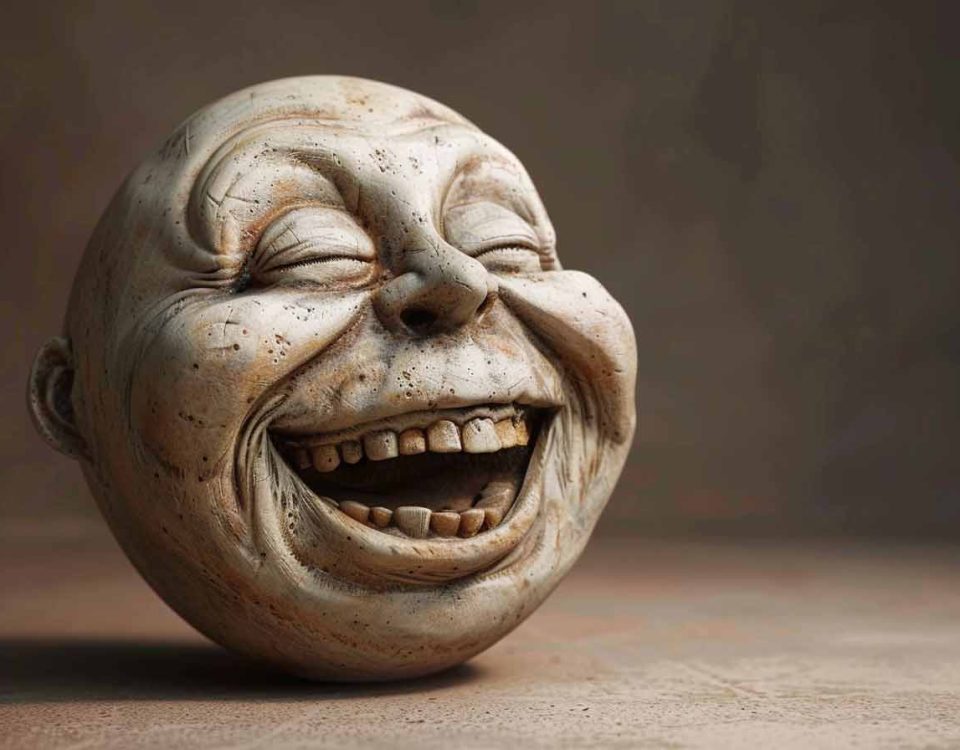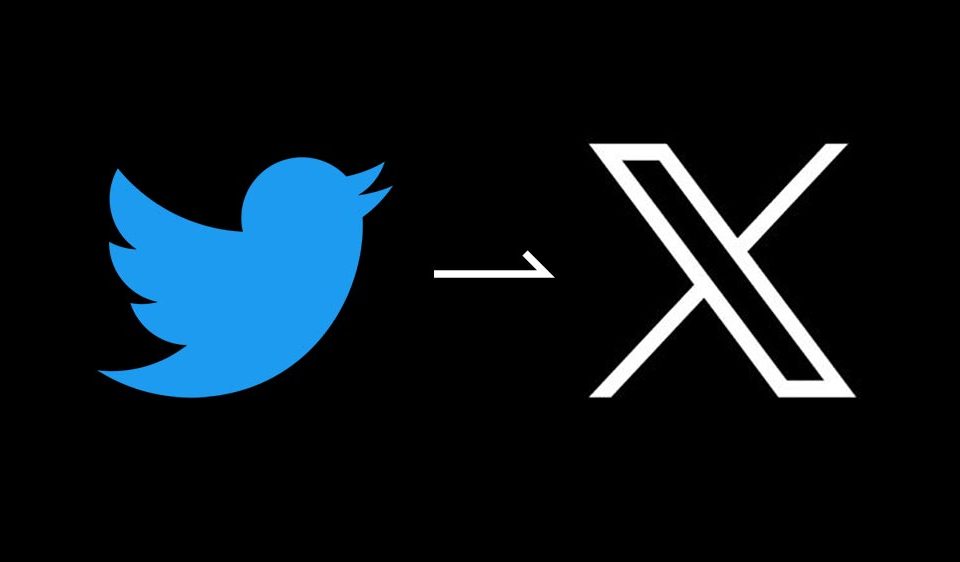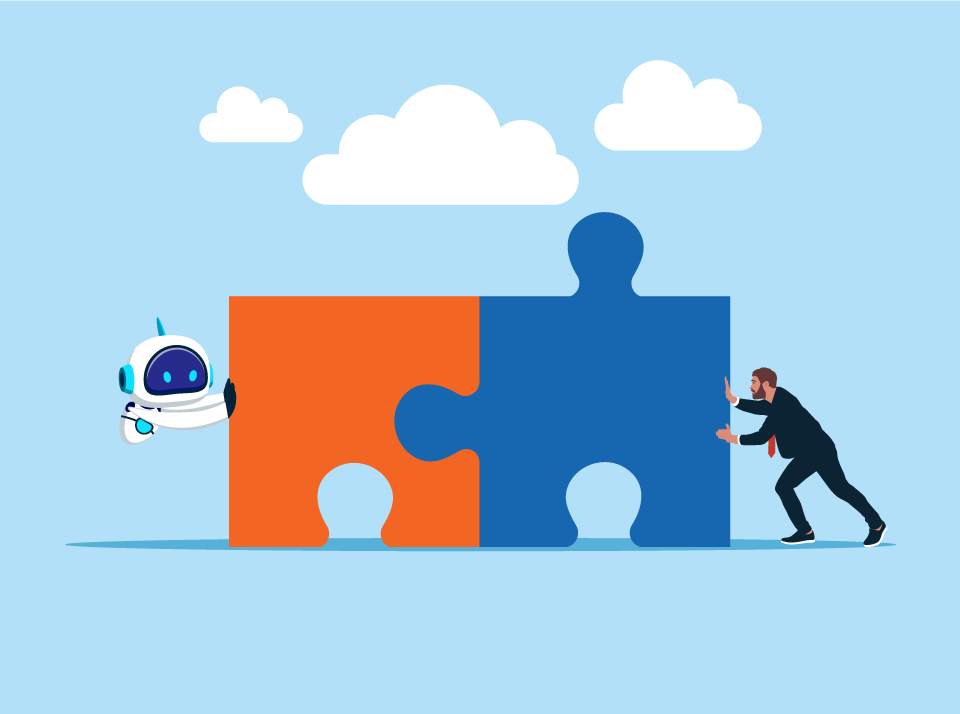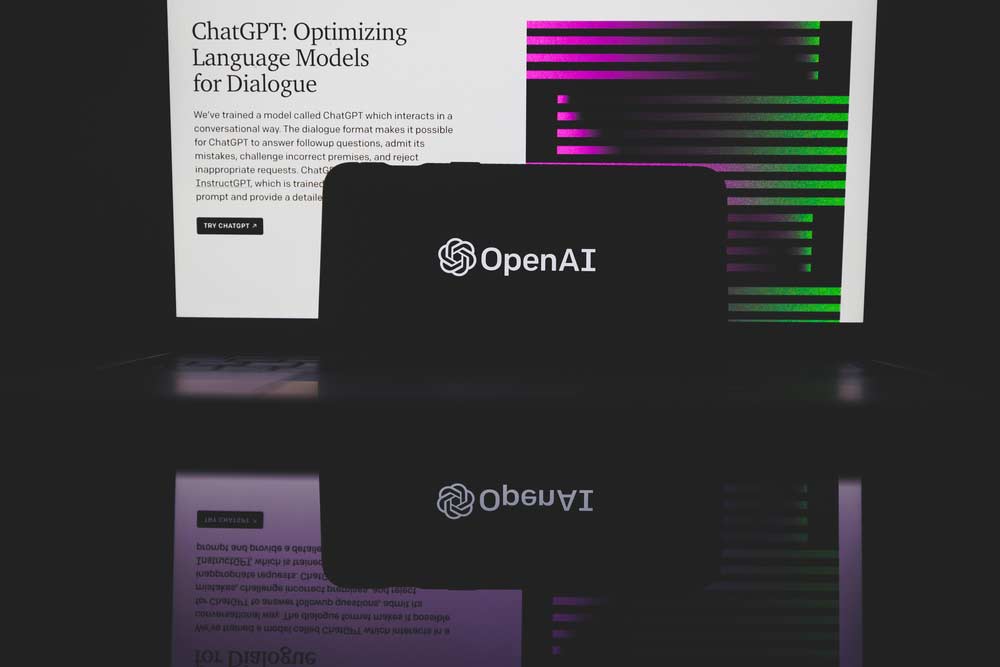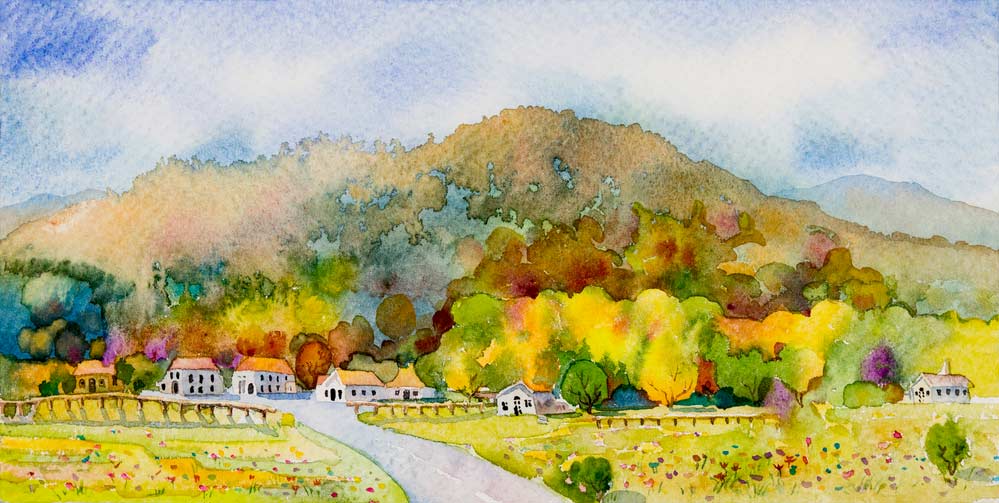The Anatomy of a Google Search (2022)
By Daclaud Lee, Project Manager / SEO Consultant at Archmore Business Web

The first thing you'll see when you open up your web browser is a search bar at the top of the screen. Type in whatever you're looking for and hit enter! This same search bar can be accessed on your smart phone and you can even give it voice commands like "Hey Google, take me to Walmart". That's how most people use Google—they type in what they want and then click on the first result that pops up on the SERPs (search engine results pages). So what are those "SERPs" anyway? They're basically just all of the websites that have been ranked by Google based on their relevance to your query.
SERP = Search Engine Results Page
For the most part, Google's SERP still does the same thing as it did back in 2003 (it helps you find things). However, technology has come a long way since then and there have been many algorithmic updates as well as additions of new search engines and SERP features (such as voice search and Google Assistant). Not to mention additions in paid advertising features that just recently came into existence. Besides the organic listing and the Google three pack (aka Google Maps pack), there are many other parts of SERP that many users may be aware of. We will be taking a deep dive and going over the entire anatomy of a Google search (as of 2022).
Google's Has Multiple Search Engines
Everyone who doesn't live under a rock is bound to know that Google is the world's biggest search engine. It is not the only search engine and if you would like explore other options, then be sure to check out some other search engines alternatives to Google. The average Google user is probably unaware that Google.com is actually comprised of multiple search engines and each of these search engines will produce different results. The search engine that most people are familiar with is "All" and that is what we will mainly talk about in this blog topic. The other Google search engines are fairly self explanatory.
- All
- Maps
- Videos
- News
- Shopping
- Images
- Books
- Flights
- Finance
Your Default Search Engine is Controlled by Your Web Browser
If you are using Google Chrome as your web browser, then chances are, whatever you type into it will appear as a Google search. However, if your default browser is Bing, then your search results by default will be through Bing's search engine. Interesting enough, even if you are using other web browsers such as Safari as your default settings, the Google search engine is still the default setting. It is believed that Google may be paying Apple $15 Billion to remain Safari's default search engine. This may be one of the main reasons why Google is still dominant over Bing since a lot of people use iPhones.
About Google Voice Search
Even though smartphones are convenient and it might seem like the future is here, there are a lot of drawbacks to having one. One of the main issues that people have was having to type things in. With the invention of Google voice search, people were able to get their hands on something that could speak the words into search results instead of them having to type in everything themselves.
Google voice search allows you to search the web (relatively) hands-free. You still have to turn the phone on and you still may have a password (or you can use finger print access if your phone is new enough). Therefore, you can multi-task while driving and not feel like a distracted driver (technically it's still distracted driving, albeit a more effective version of distracted driving). I've even used it to order pizza hands-free on more than one occasion. All I had to say was: "Hey Google, call Dominos Pizza". Google Assistant then asked me which location I would like to call. When I provided my answer the assistant made the call. It's definitely a must have feature for anyone that likes using their phone for communication, directions and information.
How visible your business appears within Google's voice search algorithms depends entirely on how well you've optimized your Google Business Profile. So if you are a business and want to get found through Google voice, then make sure your GBP is optimized!
What Does a Google Search listing Look Like?
The Google Search Listing in 2022 includes four major components. These are the title, URL, snippet and sitelinks.
- Title - This is what you see in blue and displays up to 60 characters
- URL - This is what you see above above the title
- Snippet - This is also known as the meta description and it is up to 160 characters
- Sitelinks - These are displayed right below the snippet and are links to prominent areas of your website
Organic Search Results vs Non-Organic Search Results
The difference between organic search and paid search is simple: it's the cost. Organic search focuses on unpaid rankings in search results, while paid search focuses on paid rankings. With organic search, companies use SEO to optimize their site's visibility or rankings in search results.
Organic search vs. paid search: the difference is simple. With organic search, companies use SEO to optimize their site's visibility or rankings in search results. With paid search, companies pay to have their site appear at the top of the results.
Organic Search Results
Organic search results are a free listing in Google Search that appears because it's relevant to someone's search terms. Organic listings are the result of Google analyzing your content and ranking it based on its relevance to the user's query. Your website is ranked higher if it has more relevant content, and lower if it doesn't.
- Local Search Rankings
- Organic Search Rankings
- Featured Snippets
- Video
- Google Knowledge Panel
Non-Organic Search Results
Paid ads and non-organic search results are also known as "sponsored" or "paid" results. These are different from organic results, which are the natural results that appear at the top of your search page when you search for something. Ads above organic results contain an “Ad” box, while all other sponsored links do not.
According to Google: "non-organic search results are paid advertisements. The ads above organic results contain an “Ad” box."
- Local Service Ads (LSA)
- Google Search Ads
Organic Search Results
Your organic search results are the results that appear when a website is optimized for keywords and on page content.
These results are determined by Google's algorithm and are based on the popularity of the keyword and the relevance of the content to that keyword.
For example, if I searched for "Archmore Business Web" in Google, these would be my organic search results:
How Does Google Define Organic Search Results?
A free listing in Google Search that appears because it's relevant to someone's search terms.
- Non-organic search results are paid advertisements.
- The ads above organic results contain an “Ad” box.
- The ads to the right of organic results have an “Ads” box above them.
- Analyzing organic search results can often help to identify new keywords for your Google Ads campaigns.
Non Organic Search Results
When you type something into Google, you're presented with a list of results on the Search Engine Results Page (SERP). Here, you see both organic results and paid results.
Paid search results appear at the top of the SERP, and they feature a little green box with the word ‘Ad’. To start running Search ads and drive traffic to your website, sign up for a Google Ads account. You'll only be charged when someone clicks on your ad, and gets redirected to your site.
Different Types of Google PPC Ads
You can also choose from four different types of ads: text ads, image ads, video ads, or shopping ads.
- Text ads: these are simple text-based ads that show up at the top or bottom of your search results page based on how much money you want to spend per click (CPC).
- Image Ads: these are full-color images that appear above or below relevant search results in an ad unit on the right side of the page. They are typically larger than text-based ads because they have more space to display information about your product or service.
- Video ads: these are full-screen videos that may play automatically when users scroll over them in their search results pages. If you want people who see your video
- Shopping ads: Google shopping ads are very similar to text ads, but they have some additional features that make them more effective at driving traffic and increasing sales. In addition to text, it also shows a photo of your product.
Google LSA (Local Service Ads)
Local Service Ads (LSAs) display above everything else in Google’s search results and operate on a Pay Per Lead (PPL) basis. They are a great way to showcase local businesses, who can pay by the lead generated when someone clicks on their ad. Businesses that qualify for Google LSA include service type businesses such as attorneys, business consulting and plumbers. You can refer to Google's official documentation for a complete list of businesses that are eligible for Local Service Ads.
Conclusion
Google's search results are a reflection of the company's philosophy—to provide the most relevant information to its users in the most efficient manner possible. It's important to note that while there may be slight variations in appearance depending on whether you see Google Local Search Ads, Google Paid Ads, People Also Ask and Related Searches, for the most part, the anatomy of Google's search results are largely similar to how they appeared since the beginning.

By Daclaud Lee,
Project Manager and SEO Consultant at Archmore Business Web
Do you want MORE traffic to your website? We are here to help!
Call now: 614-568-7500
Ext 1
Book a call with Mike Forrest, CEO of Archmore Business Web