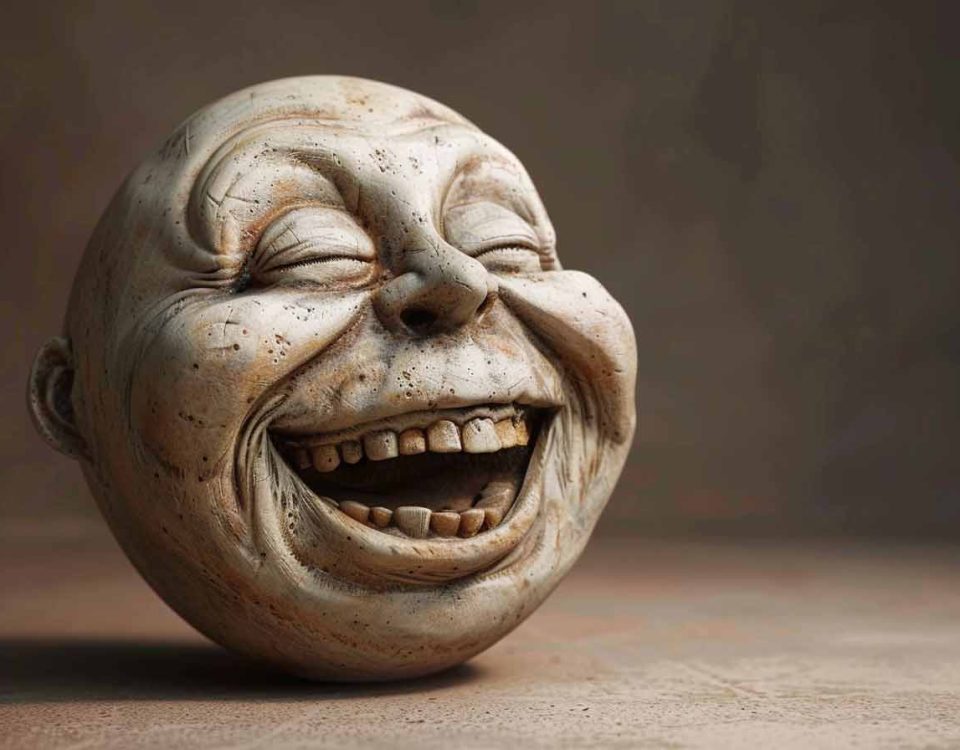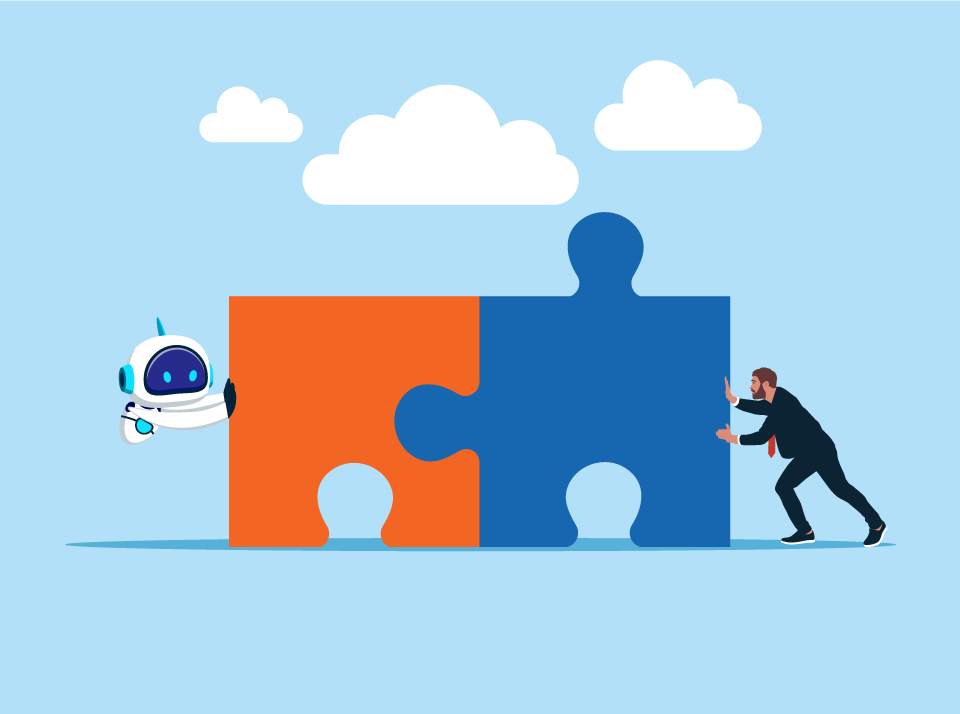SEO For Startups
By Daclaud Lee, Project Manager / SEO Consultant at Archmore Business Web

If you are a startup company, then you need SEO among other digital marketing strategies. You're probably are going to be starting off with a limited budget so your chances of ranking well on page 1 of Google right away are pretty much zilch. How can you beat the odds? You can beat them with a good SEO for strategy for your startup!
For start up businesses, it is crucial to secure a great ranking early on in the development of your business. Many businesses rely upon search engine traffic to bring in their first customers and clients, so those first few months can make or break the growth of your business. If you do not get the rankings you need quickly, you are setting yourself up for failure and will never recover. If your SEO campaign efforts are not paying off, you may be doing something wrong.
Understanding How Search Engines Work
As a startup business, there's a lot that you have to deal with when it comes to SEO. The most common questions I get asked are: “how do I rank,” and “what does Search Engine Optimization mean anyway?” For example, if you use a search engine, you will get image search, location search, organic search and paid search results.
Before you do SEO on your start up website, you will need to understand the anatomy of Google search results. By understanding how search engines display their information, you can have a realistic idea of how it all works. This information can help you determine why and how your competitors are ranking and how you can build your website in a way that will ensure you can reach the top of the search engines for your niche.
Rule # 1 You Need Content
Content is king and you're going to need it! Startup businesses find it challenging to rank at the top of search engines because they lack relevant content. The problem often lies in the fact that most newly launched websites do not have any content on them yet. Either that or the content is just too similar to other websites that have already been ranking. As a startup, you need to understand that thin content is bad for SEO, so you will definitely need to step up with your content writing game!
These new websites are more likely to be invisible because even though you have a good website design, Google and other search engines simply just not know that you exist. This is the main reason why your website is not ranking for the keywords you want. Some startups may have a PR professional who starts writing press releases on their behalf. This strategy can be combined with SEO in order to get your website ranked in the search engines.
Create a Keyword Optimization Plan for Your Startup
A keyword is a word or a phrase that describes a document. When somebody looks for information on the internet, they are searching with a keyword in mind. The keywords used by your users to find relevant content is called search queries. This is called search intent and it is very important to know what your customers are looking for and why.
Having a keyword optimization plan is important for your startup SEO. The more keywords and search intents you can list, the better you will understand what kind of search terms people use when searching for answers to their questions. Knowing this is the secret weapon for any startup's SEO and this will allow you to optimize your content for those keywords and search queries in order to generate higher rankings in the results pages when people search these terms in Google.
Supercharge Your Local SEO With A Google Business Profile
Local SEO is probably the most important thing for your startup and your very first backlink and citation should be from Google. Having a Google Business Profile will provide Google's search engine algorithms context that your business actually exists.
Get Your Google Business Profile Verified!
Backlinks to Your Startup Website
Once you have your first backlink on Google, then you will want more! Therefore, you need to build up your start up SEO with a good portfolio from other websites. Search engines use backlinks to determine the relevance of your site, and whether or not it should rank well. That's a good thing because you already know what it feels like when other people don't think your website is relevant. It's also great that Google has made it easier to figure out what kinds of links bring value to your site. One way is to get local backlinks from websites that serve the community of your immediate area.
Build Landing Pages That Convert
Getting backlinks is something you need to do, but what will you do when your customer clicks on these links? Well, you want to direct them with a landing page. A landing page is pretty much the page your customer will land on when they click on a link. This link is usually found in the search engines, from social media or on a third party website or blog.
You want to have a landing page that converts, which means you want the landing page to tell your customer what to do and you want to make sure that they do it. This is called a CTA or call to action, and you want your customers to be making an action on your website. Whether it's filling out a survey, clicking on the next article, clicking on an sponsored ad, giving you their email or clicking on the buy button, you want to make sure that your customer does something on that page.
Using Images To Boost Site Traffic
Images are a powerful, but underrated tool to attract traffic from many sources. They make searches and social shares visual, and a picture is worth a thousand clicks. Did you know you can also optimize your images for the search engines? That's right, if your business relies mostly on visuals, then you will definitely want to make sure your product or service images are able to be found on Google's image search results!
For example, if you are an eCommerce start up, then you could get more traffic than your competitors if your image is different, better and more clickable than the thousands of other product clones out there!
Pay Per Click As an Shortcut
If you can't wait for SEO, then you may need to start a Pay Per Click campaign. SEO has always been described as a marathon rather than a sprint, so unless you have a niche product or service without much competition, then chances are really high that you will take a long time to rank for the keywords that you want.
Your best bet may be Pay Per Click if you can't wait for the search engine algorithms to push your website up to page 1 results.
Know The Basics of SEO for Startups
As a startup business, you might not know SEO, so make sure you don't make the mistake of accidentally using black hat SEO tactics when you're trying to get your website ranked. Most black hat SEO is actually done unintentianally and can be considered noob mistakes that you want to avoid.
You can really mess up your SEO if you don't understand the basics. This is why you need to understand the fundamentals of SEO before you get started. There are basically two (some say three) types of SEO. White Hat SEO, Black Hat SEO and Gray Hat SEO.
Get Help From The Pros!
So you have a startup business and you need SEO. Who do you choose to do it? Like any job, you want to make sure that the SEO pro is capable of doing the job. The first step in determining what kind of SEO to hire is to, learn more about what an SEO professional does. Second, you need to determine whether or not your business needs SEO (hint: EVERY business needs SEO). And Third, you should just reach out to an SEO professional to find out whether or not they would be a good fit for your team! This is why we want you to reach out to us if you need help with SEO for your startup!

By Daclaud Lee, Project Manager and SEO Consultant at Archmore Business Web.
Daclaud is an award winning SEO and digital marketing consultant. He has a Bachelor of Science in Digital Marketing and has been practicing SEO, web development and social media advertising since 2009.
Get a Free Local SEO Report!
We are Archmore Business Web and our claim to fame is helping start up business owners get more out of their website!
Ask Us How We Can Improve Your Online Presence
We can help you with:
- Website Design
- SEO
- Paid Advertising
- Social Media
- Graphics and Branding
Call now: 614-568-7500 Ext 1
Book a call with Mike Forrest, CEO of Archmore Business Web